Row Alignment Explanation
Checking Use Alignment Plus on DiffEngineX's main user-interface changes from one row/column alignment algorithm to another.
When Align Rows is selected, blank rows are inserted into copies of your Excel spreadsheets in order to align similar rows. When the similarities are paired off with the same row numbers, the minimum number of differences can then be reported. If you have imported database rows in Excel, make sure you use Excel to sort the worksheets first (then Save them from the File menu) before using DiffEngineX to compare them. This is because DiffEngineX will not re-order rows in order to match them up.
What is the difference between the two different row alignment algorithms?
before_a.xlsx and before_b.xlsx show two sheets before row alignment. We can see both contain "Bob" and "Stuart" rows. The row in between them differs.
Use Alignment Plus Is Unchecked
rowalign_a.xlsx and rowalign_b.xlsx show the results of row alignment when Use Alignment Plus is unchecked. DiffEngineX has inserted a blank, yellow row in order to align the "Bob" and "Stuart" rows. The two different rows ("Robin" and "Peter") both end up in row 3 and have been colored because they are different. DiffEngineX has done its job: it has aligned similarities and reported the minimum number of differences.
Use Alignment Plus Is Checked
For those interested in database data, there is the desire that unmatched rows ("Robin" and "Peter") don't end up with the same rows numbers i.e. "Robin" is paired against a blank row in the sheet it is compared against and vice-versa for "Peter". Checking Use Alignment Plus ensures these results are obtained. We can see "Robin" is colored red for a deleted row and "Peter" is colored green for a newly added row in rowalign_plus_a.xlsx and rowalign_plus_b.xlsx.
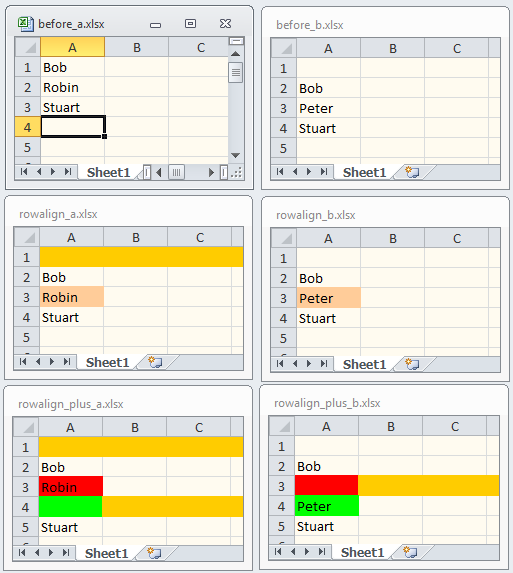
To summarize, Align Rows aligns similar rows. When Use Alignment Plus is checked, unmatched rows are explicitly paired with blank rows.